Simplified Microsoft Teams & NetDocuments Integration
netDocShare Provisioning offers a cutting-edge solution to simplify the administration of Microsoft Teams, Channels, and Tabs, seamlessly integrating with NetDocuments through its powerful netDocShare Tab and netDocShare Sync. Designed for streamlined workflows and enhanced productivity, netDocShare Provisioning revolutionizes how organizations handle content within the Microsoft 365 environment.
netDocShare Provisioning is a robust and user-friendly solution that enables efficient management of Microsoft Teams and its associated elements. From bulk creation and editing to real-time updates, this solution empowers administrators to maintain a well-structured, consistent, and collaborative environment. With its seamless integration with NetDocuments, it ensures effortless synchronization and accessibility of documents directly within Microsoft Teams, enhancing the overall user experience and operational efficiency.
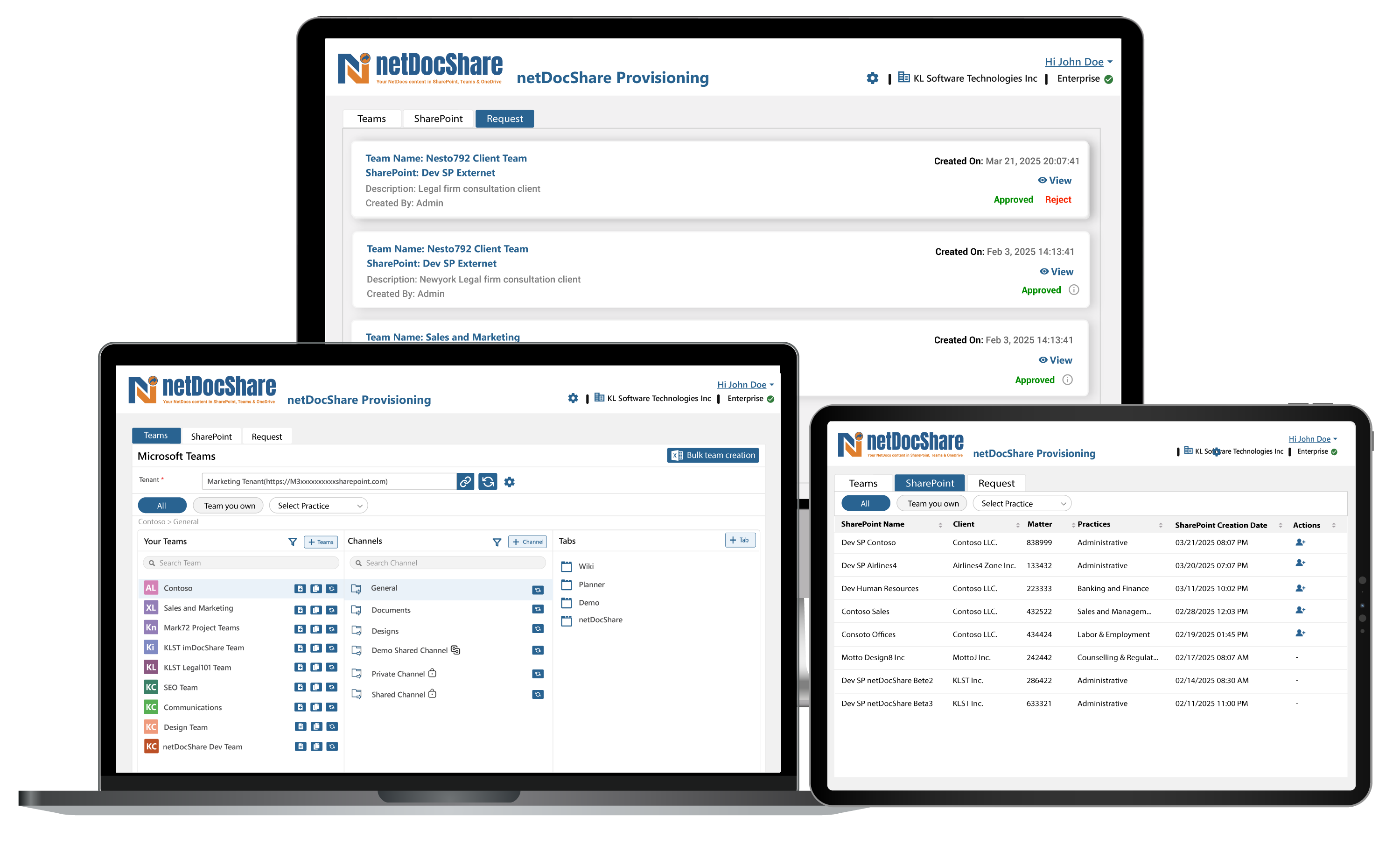
Enable seamless collaboration between attorneys while maintaining governance and version control.
-
How It Works:
- Documents stored in NetDocuments are synced to a Microsoft Teams Channel’s Files tab using netDocShare Sync.
- Attorneys co-author documents directly in Teams using native Office tools, allowing real-time editing by multiple participants.
- Changes are automatically synced back to NetDocuments through bi-directional sync, ensuring both platforms reflect the latest version.
-
Versioning and Governance:
- Maintain detailed version histories in Teams and NetDocuments.
- Ensure compliance with NetDocuments’ governance rules. Documents edited in Teams are securely synchronized with version control.
Simplify team creation and standardize structures with customizable templates.
-
Key Capabilities:
- Template Selection: Define templates with specific channels, tabs, metadata fields, permissions, and governance rules.
- Approval Workflow: Admins review and approve requests for new Teams through the provisioning app.
- Bulk Actions: Create, update, or delete multiple Teams and Channels simultaneously for large-scale deployments.
Ensure unified governance by applying NetDocuments & 3rd Party Walls across Teams and SharePoint.
-
How It Works:
- NetDocuments & 3rd Party Walls inherited from NetDocuments are applied to Microsoft Teams and SharePoint during provisioning.
- Maintain compliance with access controls across platforms, safeguarding sensitive data.
Enable secure and efficient collaboration with external clients.
-
SharePoint Extranet Sites:
- Create secure, pre-configured SharePoint sites for external users.
- Synchronize documents with NetDocuments for centralized storage and governance.
-
Shared Channels in Teams:
- Use shared channels to collaborate with external participants via Microsoft Entra B2B direct connect.
- Sync shared channel files with NetDocuments for real-time updates and compliance.
Automate provisioning actions and extend functionality with robust REST APIs.
-
Integration with Power Automate:
Trigger provisioning workflows directly from Microsoft Power Automate. -
Custom Web Applications:
Create tailored apps to manage Teams and Channels using secure APIs. -
Provisioning at Scale:
Automate repetitive tasks across thousands of Teams and Channels to save time and maintain consistency.
- Archive Teams, Channels, and Tabs into NetDocuments after collaboration concludes, ensuring proper content management.
- Automatically add Microsoft Planner Tabs to Teams Channels as part of templates for enhanced task management.
- Sync files and folders between Network File Shares and NetDocuments to bridge collaboration gaps between legacy systems and modern platforms.
Enable secure and efficient collaboration with external clients.
- Cloud-Based Architecture: Hosted on Azure for high availability, scalability, and minimal maintenance.
- Streamlined Setup: • Pre-configured templates and automated provisioning minimize setup time, enabling quick deployment.
netDocShare Provisioning App is a robust solution designed to enhance document management and collaboration by seamlessly integrating NetDocuments with Microsoft Teams, SharePoint, and OneDrive. Its advanced features and capabilities empower organizations to optimize workflows, ensure compliance, and scale effectively. Below are the key strengths of the solution:
Seamless Integration
-
Unified Ecosystem:
netDocShare Provisioning tightly integrates NetDocuments with Microsoft Teams, SharePoint, and OneDrive, creating a cohesive document management and collaboration framework. content.
-
Real-Time Syncing:
The app enables bidirectional document syncing between Teams and NetDocuments, ensuring that content remains consistent and up-to-date across platforms.
Governance and Compliance
-
Policy Adherence:
Syncing documents to NetDocuments ensures compliance with governance and security standards, safeguarding sensitive information while enabling collaborative access in Microsoft Teams.
-
Controlled Environment:
Critical documents are stored in a secure, managed environment, minimizing the risk of unauthorized access.
Efficiency and Scalability
-
Streamlined Operations:
Bulk actions such as creating, updating, or deleting Teams and Channels significantly reduce manual effort, making the app ideal for large-scale operations.
-
Future-Ready:
Critical documents are stored in a secure, managed environment, minimizing the risk of unauthorized access.
Customizability
-
Tailored Solutions:
Administrators can design Teams and Channels using customizable provisioning templates, aligning with specific organizational needs.
-
API Flexibility:
REST API support enables deeper customization, allowing businesses to create tailored workflows and integrations.
Enhanced Collaboration
-
Improved Teamwork:
Bi-directional syncing and native Office co-authoring features facilitate seamless collaboration among team members.
-
Productivity Tools Integration:
Integration with Planner, Client Extranet SharePoint sites, and Shared Channels boosts internal and external communication and efficiency.
Robust Features
-
Advanced Document Management
Capabilities like metadata syncing, permission management, and version history tracking ensure comprehensive control over documents.
-
Workspace Mobility:
The ability to move or copy workspaces and folders within NetDocuments while preserving DocIDs enhances operational flexibility.
User-Friendly Interface
-
Intuitive Management Tools:
Simplified provisioning tools allow administrators to manage Teams, Channels, and Tabs effortlessly, without requiring extensive training.
-
Automation Capabilities:
Integration with Microsoft Power Automate empowers users to create automated workflows, streamlining provisioning processes.
Proven Track Record
-
Industry Recognition
Successful implementations with prominent organizations validate the solution's reliability and adaptability.
-
Sector Expertise:
Designed with governance-focused industries like legal and compliance-heavy sectors in mind, the app supports complex workflows involving Microsoft Teams Governance and ensures NetDocuments content accessibility within respective Team Channels.
Transform how your organization manages Microsoft Teams and NetDocuments integration. With netDocShare Provisioning, streamline workflows, ensure uniformity, and elevate team productivity—all within a secure, seamless, and user-friendly framework.
